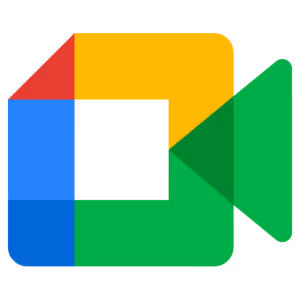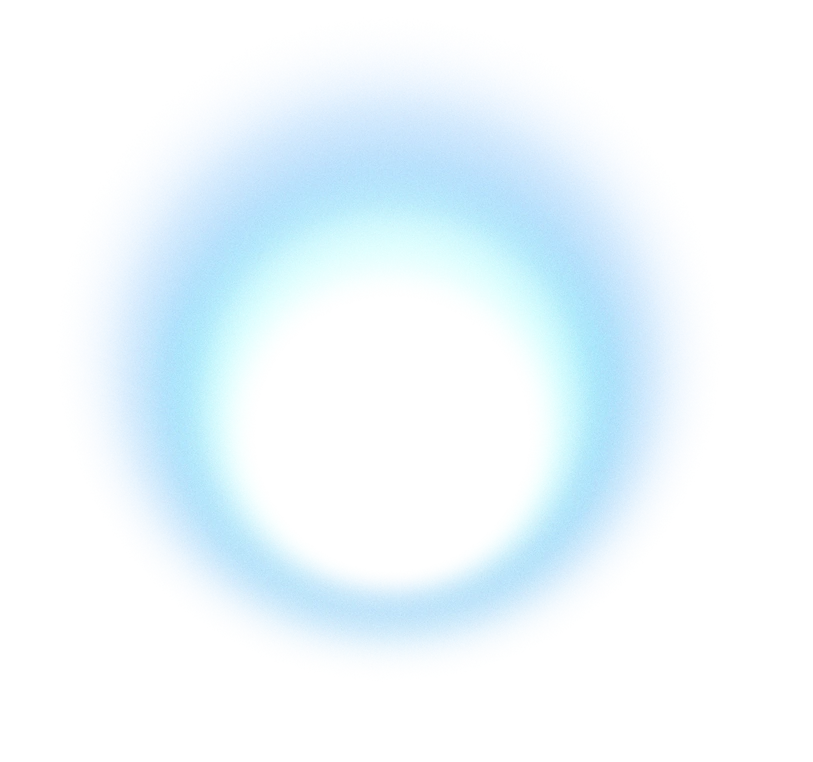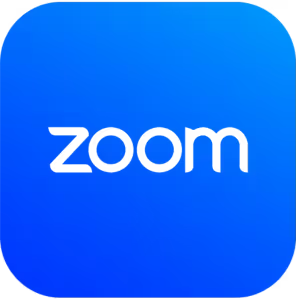Leverage IC Project integration with Google Meet
Automatic synchronization of meetings and tasks, full control of the team calendar and quick organization of work in one place. Full comfort.
We support the work of hundreds of companies from different industries
Benefits of integration
- Automatically add a link to Google Meet when creating an event in IC Project.
- Save time — no manual copying and pasting of meeting addresses.
- Full integration with Google Calendar and ICP schedule.
- Quick access to video calls from any event.
How to integrate IC Project with Google Meet (ICP → Meet)
The integration allows you to create Google Meet meetings directly from IC Project. Each event automatically generates a unique meeting link.
- click your avatar in the upper right corner of the screen.
- Go to Integration Center.
- locate Google Meets and click “Integrate”.
- Open calendar in the IC Project.
- add new event.
- When creating an event, select Google Meets at the bottom of the form.
- Done — IC Project will automatically attach a link to the meeting. You can go straight to the event or copy link and send it to the team.

Need more information on how to perform the integration?
Explore more integrations

OneDrive
IC Project integration with OneDrive lets you quickly add files from the Microsoft cloud directly to your projects and tasks. Convenient access to documents in one place.
Disk
Microsoft
Try IC Project in your company Our team is ready to help!

Try the possibilities of IC Project
Create a free account and test with no obligation
Full access to all features
No credit card and no obligations
Ready-made templates for your industry
Specialist support from day one

Personalized meeting with a specialist
Book a free online presentation
Demo features important to your industry
Analysis of current processes in the company
Answers to questions about implementation
Individual quotation and cooperation plan