10 best task management tools in 2022
Choosing best task management tools for task management is key to increasing both your own and your team’s productivity.
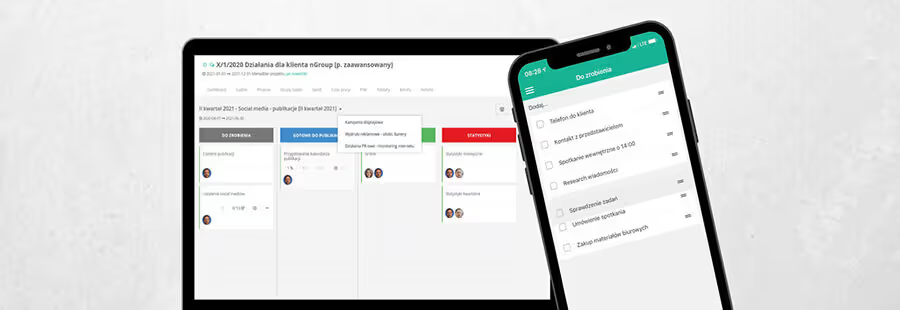
Tell our team about your needs and we will customize the tool as part of your chosen package!
Choosing best task management tools for task management is key to increasing both your own and your team’s productivity. There are quite a lot of interesting project management tools which will make your work easier and more pleasant. However, choosing the right one might pose some problems. First of all, you have to know your own needs; without them, you will have a hard time making a good choice. This article discusses the top 10 task management tools—some of them have many functions, and some have fewer. We believe that the article will help you select the proper project management tools that will make your work more efficient. All tools have basic functions, but only a few of them combine many functionalities into one. If you are looking for software for agile project management then you are definitely in a very good place.
IC Project - the best task management tool
IC Project is a simple task management application. In IC Project, with just one click you can create a task, set its deadline, and delegate it to your team members, who will receive an instant notification. You manage all tasks in the so-called Kanban, thanks to which you can always see which tasks are your responsibility, which tasks are currently being tackled by your team, and which have already been finished. What is more, the tool is very flexible: you can create your path and visualization tasks. Of course, you will find here a plethora of additional, and useful, functions, e.g. task repetition cycles, special checklist creation, labeling, template formation, or prioritization.It is worth pointing out that not only is IC Project a project management tool, but it also offers many additional functions, which you can use efficiently to organize your work. The tool features a built-in messenger, which allows you to talk to every team member. You can create special conversations at the task level as well. In general, the entire software is great support for corporate communication – you can use an option to comment at the level of tasks, which gives you a perfect opportunity to keep tabs on their progress. In your comments, you can add various files or tag others.The tool features a working time reporting. Each employee can record how much time they spent on a given task, and you can view that data in appropriate tabs or simple reports. A big strength of the IC project is the built-in calendar, where you can see not only all tasks but also events and even absences.Task management is crucial in every enterprise. That being said, an efficient organization is a key to success. All tasks mixed up in one bag – this is certainly not a solution and the IC Project takes that into account. It allows you to sort your tasks out into projects, task groups, and even specific stages. As a result, you will no longer get lost and you will always know where to look. It is a perfect combination of high functionality and user-friendliness. This is a tool that will surely prove useful in both smaller and larger enterprises.The following are the primary advantages of the IC Project:
- Kanban-based efficient classification into statuses
- clear, transparent, and simple task interface
- classification into projects, task groups, and stages
- feature of task-related conversations in the built-in messenger
- integrated calendar - displays tasks, events, and absences
- comments, person tags, and file attachments
- the software uses a three-way notification system—the software informs you about all that is significant using e-mail, mobile phone, and system notifications
- additional functions, such as task cycles, prioritization, working time recording, labeling, or special checklists
- the intuitive method of drag & drop enables you to delegate tasks by dragging the avatar of the given person and dropping it over a task; the same applies to task statuses.
Nozbe
Nozbe is a very interesting task management application. This is a system that is typically intended for task management and measurement of productivity, be it your own or your team’s. Nozbe offers a range of useful functions. These include deadline setting, commenting, checklist addition, or task repetition cycles. In addition, Nozbe allows you to set priorities for tasks or categorize them.At first, it was an application that boiled down to simple task management. Currently, however, it allows you to combine tasks into projects and features teamwork, for instance. You can create teams and, in turn, delegate your tasks. Similar to IC Project, Nozbe features a calendar, but here you will see task deadlines only. Importantly, Nozbe allows you to create special templates—this option is popular among many users as you do not have to do your work again and you save your precious time.Without a doubt, this is an application that will support the productivity of smaller teams and each employee individually. It is a simple tool that focuses on tasks and functions. It is worth pointing out that all tasks are shown as a list — of course, you can sort out your tasks, but unfortunately, Nozbe does not feature the Kanban view, which is highly popular and praised all around the world.Main benefits-Nozbe:
- ask management on a list
- interface that is simple and user-friendly
- task-focused tool
- classification into projects, the possibility of teamwork
- file attachment, or task repetition cycles
- the ability to categorize tasks and place them in appropriate catalogs
- working in the web browser or as a desktop application
- access to a simple calendar with tasks.
Todoist
Todoist is a pretty straightforward task management application. This is a tool that allows you to store and order tasks in a matter of seconds. Needless to say, it enables you to stand watch over your productivity, but it also offers teamwork, allowing you to delegate your tasks to others. The most interesting functions of Todoist are surely the ability to add checklists, set task repetition cycles, or prioritize tasks.Of course, the tool will keep you abreast of any changes in the tasks. Despite its simplicity and transparency, this task management application allows you to group tasks into special projects, which greatly simplifies work organization. Interesting additions might be a special graph of your productivity or dedicated templates, which you can always use to save some time.Undoubtedly, Todoist is not an application with a load of interesting and more advanced functions; this is a tool that will support you in your daily responsibilities. However, it offers a lot of useful functions to do it, which will surely be beneficial. If you are looking for a task management tool, you have to think through whether a to-do list application is all you need.
Main benefits - Todoist:
- list-based task management - quick task addition
- set repetition cycles or prioritize tasks
- teamwork option
- subtask addition
- notifications of upcoming deadlines or changes
- grouping of tasks into simple projects
- visualization of your productivity
Monday.com
Monday.com is quite a popular tool for the management of tasks and entire projects. Monday offers many more functions than Nozbe or Todoist, for example. It is important to note that you can customize your task management view here – Monday.com offers a wide array of options: Kanban, a basic table, a special schedule, a calendar, a chart, or a dedicated map. We have to admit that this has a lot of possibilities.When you enter a task, you have many functions at your disposal that are similar to those featured in other systems. These, of course, include task status definition, comment addition, label customization, priority determination, or deadline set. You can work as a team in the application and group tasks into specific projects. Monday.com offers much more in terms of control or reporting than the other ordinary task management applications.In general, this is an intuitive, colorful system that gives you more in terms of visual customization. For example, its dashboard includes several dozen widgets, which can be customized according to your liking. A lot of available integrations are surely an additional benefit of Monday.com.Monday.com is a very interesting task management tool; it offers many more functions than the typical, simple applications of that sort. This is a system that can be used to work as a team, take advantage of the many available integrations, and, first and foremost, guard your productivity. Unfortunately, the tool is quite expensive as well.
Main benefits - Monday.com:
- several perspectives on task management
- possibility of complex teamwork
- at the task level, you can add comments, priorities, attachments, and many other features
- access to a special calendar and a task schedule
- a comprehensive system that enables grouping tasks into projects
- possibility to customize the view out of many available options, e.g., the dashboard
- a wide selection of additional integrations
- is a complex tool for general work management.
Trello
Trello is a task management tool popular around the world. This is an application that stole the hearts of many users thanks to its intuitiveness and task management functions, living up to a decent standard. In Trello, you can group all tasks into working projects and boards—this surely facilitates work organization: when looking for specific tasks, you know where to go.Needless to say, Trello relies on Kanban, meaning the classification of task statuses using the drag and drop method. This works exactly as in the IC Project, for instance. Of course, every task offers the basic functions – label addition, commenting, deadline set, and many more. In addition, Trello allows you to work in a team—you can delegate every task of yours to others. Of course, task management needs templates; the software features many useful ones. What is interesting in Trello is view customization — the application offers such possibilities as non-standard backgrounds or stickers. You can adapt the workflow to your own needs by, for example, adding task status.Without a doubt, Trello is a very interesting tool for task management — it is user-friendly and features many additional facilities that will make your work easier and more bearable. As regards tasks, you will find everything you need here. However, if you are looking for an application combining task management with elements of control or planning, Trello might prove insufficient.Trello's main advantages:
- task management based on Kanban – the drag & drop method
- the grouping of tasks into projects and task groups
- comments, labels, file attachments, and many more
- view customization, e.g. with non-standard stickers
- the possibility of teamwork and the delegation of tasks
- access to a calendar
- elements of automation in tasks through the Butler function
- possibility to create special templates
- the creation of your workflow
Kanban Tool
The Kanban Tool is an intuitive task management tool. As the name suggests, it revolves around the so-called Kanban, a virtual board that allows efficient management of responsibilities. Of course, everything works on a drag-and-drop basis – you can simply move tasks between columns, thus changing their status.The tool enables the grouping of tasks into projects or special boards. In addition, teamwork is allowed: you can delegate tasks to specific people in an easy way. When you enter a task, you will see all the basic functions such as prioritization, deadline settings, or commenting. An interesting solution is the option of task-level working time reporting.In general, the tool is very simple and it will not surprise you with any complex functions. It seems to be an interesting solution for controlling your productivity, but we are not sure whether its functions will be enough for a smaller or larger enterprise.The following are the primary advantages of using the Kanban Tool:
- task management based on Kanban
- the ability to organize tasks into boards and projects
- teamwork option
- adding attachments, prioritizing them, and commenting
- task-level working time reporting option
- choice of your task path
Podio
Podio is an interesting task management system, which is slightly more complex. This is a tool that offers many useful functions for building your workflow. Tasks in Podio can be managed, for instance, through a list or Kanban – you decide how you view your tasks. We do not have to add that the tool allows you to create various projects or put tasks in special folders. The entire structure of task management can be set up.What's more, Podio allows you to set the options you will see in the given task. Of course, the system offers all the basic task-related functions – you can add labels, customize priorities, and post comments. Podio can also be used for collaboration.This is certainly a system that stands out from the rest. This is primarily due to the ability to tailor the entire tool to your specific requirements. Most such task management applications offer workflow customization, but to a limited extent only. In Podio, you have many more possibilities in that respect.
Podio's main advantages:
- task management via a list or Kanban – you choose
- offers a wide array of possibilities for workflow customization
- basic task functions - commenting, prioritization, etc.
- the possibility of teamwork
- the ability to generate custom reports
ForTask
ForTask is a complex project management system. It features a lot of functions that are useful not only for task management but also for planning, communication, or reporting. Each task in ForTask has all the basic options available in most such systems. This includes commenting, attachment addition, or deadline setting.The task view is changeable — you can use Kanban or a sorted-out list. You can create a so-called checklist for every task. Of course, ForTask is a project management system; you can group all tasks into proper projects. The system features an interesting solution, which is the option of predefined fields—you can add your fields, which will be used in many places in the system.ForTask allows you to work in a team – you can set authorizations, delegate tasks, or talk with your team members. Work is considerably facilitated by a built-in messenger – a solution similar to that employed in the IC Project. The system also features the option of working time reporting, planning of responsibilities for a short time ahead, or generation of reports on performed tasks.ForTask is surely an interesting tool, which is worth a closer look. This is quite a complex system, which offers many useful functions aside from task management.Main advantages—ForTask:
- task management using a list or Kanban
- commenting, deadline setting, and subtask creation
- possibility to group tasks into projects
- possibility of teamwork – setting authorizations
- working time calculation
- predefined fields
- built-in messenger
- information
Task Manager
The Task Manager is a very simple task management application combined with a built-in messenger. The tool shows you tasks on a special list, which you can sort out to meet your needs. When you enter a task, you can choose from the generic options available in systems of that sort. The Task Manager allows you to change the status of tasks, set deadlines, and define priorities. The combination of task management and a messenger allows you to send messages to specific team members from the level of the given task. Each task can be highlighted with a color of your choice so that you can find it quickly on the list.Unfortunately, Task Manager lacks some functions; this is a good tool for an individual or a small team with basic needs. An ordinary to-do list is not enough to successfully support a larger entity, like a company.
Main advantages—Task Manager:
- task management on a simple list
- built-in messenger
- basic task functions, such as status change and deadline setting
- global control of all tasks.
HeySpace
HeySpace is a relatively young task management application with a built-in messenger. In HeySpace, tasks are managed in Kanban, which allows you to change their status and have a clear view of work progress. Of course, you can set deadlines, add tags or set task repetition cycles.HeySpace gives you a possibility to work in a team – this seems obvious due to the built-in chat. You can delegate tasks to others or hold a conversation in the system with your entire team. We have to admit that the messenger is quite complex and features some interesting functions. It is worth mentioning that HeySpace has its calendar as well – this facilitates productivity monitoring as you can always see all your tasks on a calendar.HeySpace is certainly an interesting application that is being gradually developed. At present, it has basic task management functions, but the artful combination of the system with the messenger is surely one of its strengths. The entire interface of the tool is quite user-friendly as well.Main benefits - HeySpace:
- task management based on Kanban
- built-in messenger – interesting additional functions on the chat
- possibility to set deadlines, add tags or repeat tasks
- option of teamwork – delegation of tasks
- built-in calendar
This is it, the best task management tools on the market.
Also read

Which is a benefit of collaboration and teamwork?
Working with others can feel slower and more complex than working alone, yet collaboration continues to play a key role in learning and work. In this article, we take a closer look at the real benefits of teamwork and why it often leads to better results.
Try IC Project in your company Our team is ready to help!

Create a free account and test with no obligation




.png)