5 best project management software
A proper project management software will help you organize information flow and streamline communication in the enterprise and, first and foremost, allow you...
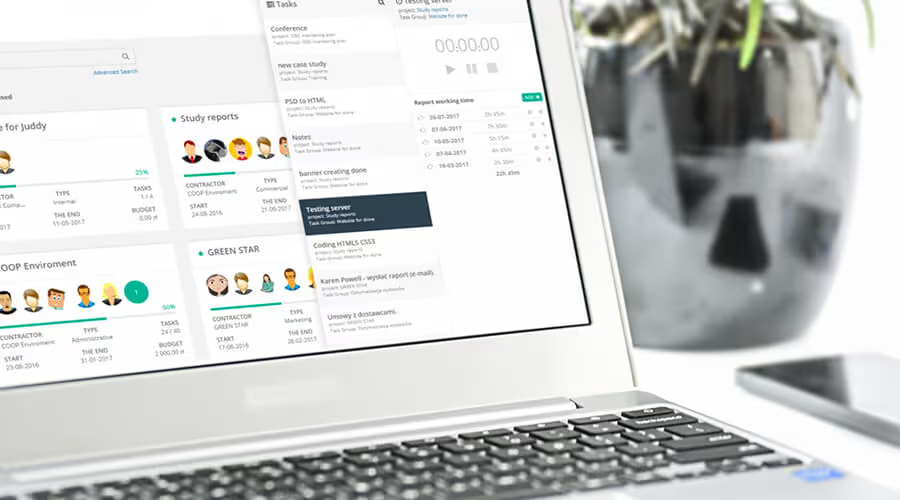
Tell our team about your needs and we will customize the tool as part of your chosen package!
A proper project management software will help you organize information flow and streamline communication in the enterprise and, first and foremost, allow you to manage tasks and projects efficiently. Project management software is an increasingly desirable tool in enterprises. The most important project management tip is to choose the proper software—a lot of enterprises are seeking project management software with the ability to boost employees' performance. The market is full of various software of that sort. To aid your decision, we chose the five best project management software and we compared them in terms of functionality and price.
At present, apart from projects and tasks, software of that sort features many additional functions that help you manage your entire enterprise efficiently and comprehensively. Each enterprise has different project management methodologies and seeks different software that will solve different problems—the article helps choose the one project management tool that will organize and streamline your business processes the best.
IC Project Management Software
The IC Project is a comprehensive project management tool. It features virtually all the functions you will need to perform entire projects with success and to manage the entire enterprise in general. IC Project allows you to efficiently manage a project in one place - the software allows you to plan a project and divide it into task groups, and everything can be saved in intuitive templates. You can control each project in the Gantt chart. Tasks are managed in Kanban – create a task with one mouse click, set its deadline, and assign employees to it; they will receive special task-related notifications in real-time. In addition, the software offers work time reporting and the ability to control the entire financial aspect of your projects. As a result, you can monitor the work progress in your enterprise continuously.
Please note that IC Project features a built-in calendar where you can see every upcoming deadline, plan events, and even manage the absences of your team members. Communication is a vital aspect of every enterprise. IC Project is a project management tool with a built-in messenger, where you can discuss important matters in many different ways and gather all project files and attachments in dedicated catalogs.
The software also includes a built-in CRM adapted to project management and a special invoicing module. Interestingly, you can let your clients use the software and create new projects together. What makes IC Project stand out against its competition is the option of service requests—with a special form, your clients can submit a complaint or even place an order. You will see all this in the system right away. IC Perfect is a perfect combination of functionality and ease of use. This is, without doubt, a user-friendly project management tool with numerous additional functions ready to be used.
Price
In the IC Project, you can choose two main packages with access to all functions. The Small package is available for 10 users at EUR 39/month and the Medium package for 50 users at EUR 99/month. You can also use the system for free – a start-up package of up to 3 users allows you to manage projects and tasks in small teams.
Compared to the competition, ICP appears to be quite cost-efficient as you will pay the equivalent of somewhat less than PLN 450 for one of the highest-class packages. Is this a good price? Decide for yourself.
Summary
The IC Project is a tool that offers a lot of useful functions and is simple and easy to use at that. This is a project management system that allows you to manage your entire business comprehensively. Thanks to this, you can rely on one software as regards all your enterprise processes, e.g., management, monitoring, teamwork, and efficient communication in the enterprise.
Jira
Jira is a very complex project management software. In terms of the size of the entire system and all functions, it is the market leader, no doubt about it. The software is dedicated to software engineers and developers of various software. Of course, in practice, Jira can be used in many fields where comprehensive and well-developed project management is required. The software allows you to track work time and progress, personalize your workflow, and grant special authorizations. All the data put into the software can be extracted into special reports and summaries.
Jira is a tool with numerous functions, and it would be impossible to list them all here. They are useful at work, but do you need all of them? Contrary to appearances, a big disadvantage of Jira is the fact that it is so developed. Because of the plethora of functions, it is difficult to master and implement. Currently, several enterprises on the market deal with Jira deployment in enterprises professionally, which shows how difficult it is to start to work with this tool.
Given that you would like your entire enterprise to work with such software, it could turn out that Jira deployment is time-consuming and difficult. In addition, additional training costs would be generated. If you are prepared for this, check how Jira works and see for yourself if this is a tool for you. We assure you: that you will not find more functions in any other software currently available on the market.
Price
If you would like to use most Jira functions, you have to choose between one of two packages—Standard, the basic one, and Premium, the more developed one. Atlassian, a software developer, offers a price of $7 per month per user. However, there is a limit: you have to work with 11 to 100 users. Therefore, this is not a good solution for smaller enterprises. For 50 users, for instance, the price is around $350 per month. According to us, this is around the market average.
However, if you would like to use Jira to the fullest, you have to buy the Premium package—where you can work with just 1 user, but the price is higher: $14 per month per user. And this makes the cost much higher.
Summary
Jira is an extensive tool for comprehensive project management. This is a system dedicated to software engineers and companies producing various software. It features a lot of functions that allow progress tracking or give extensive possibilities for tracking all processes in your enterprise. Unfortunately, the fact that Jira is so extensive makes it difficult to deploy in an enterprise. For the boss or the person deploying the software in the enterprise, acquiring all the necessary knowledge is one thing, but you still have to train the rest of the staff.
If you would like to deploy Jira in your enterprise, you will get a lot of useful functions. Nevertheless, you have to reckon with the possibility that not everyone will be able to use them. You need hours of proper training to do that.
MS Project
MS Project is another complex project management software. It was developed by Microsoft. In MSP, you can efficiently manage projects, and resources, and, at times, even finance the entire project. It goes without doubt that it is a specialist and advanced software where you can crunch numbers effectively. In addition, MS Project offers tools for planning and scheduling and, in consequence, for reporting all our work. Of course, the software allows integration with other Microsoft products.
MS Project's interface is one of its major flaws. It is not very clear. It resembles all Microsoft products, as it were. The system allows effective work and, according to us, it is a good solution for crunching numbers – in this respect, you will find a lot of useful functions here.
Price
The product is available in three packages—the first one, at $8.40 per month per user, offers the basic functions only; you cannot plan out your work in detail, report work effects, or manage your resources, for instance.
If you would like to use most of the functions of MS Project, you have to choose the second option. Unfortunately, this entails a high price — in this case, you have to pay as much as $25.3 per month per user, which generates a monthly cost of $1265 if you need 50 users. Without a doubt, this is a lot.
Summary
MS Project is a developed software for enterprise management that allows you to control your projects and, more importantly, the figures associated with them. It features a lot of expanded functions helpful in financial control; a lot of charts and diagrams allow you to extract a lot of important data from this software.
Unfortunately, it is difficult to tame—effective deployment in the company takes time and costs quite a lot if you would like to take advantage of most of its functions. A major shortcoming is the interface, which is not very user-friendly; it is similar to that used in Excel, for instance. However, if it is not a problem for you, MS Project is certainly an effective tool to control your enterprise.
Nozbe
Nozbe is an interesting project management tool, which is based on task work mostly. You can use this application to manage your tasks easily—determine the deadlines, add comments, add checklists, or set task recurrence. In addition, Nozbe features functions for determining task priorities or task categorization.
It was released several years ago as a typical task management tool—currently, you can use Nozbe to work on projects and, first of all, divide your work with your team members. Undoubtedly, the feature of task and project division between team members is a good solution. The application features project templates, allowing you to save your working time in the future. As we all know, proper time management is the key to success. Nozbe also features a calendar, but it shows task deadlines only—this makes it easier to keep an eye on your deadlines.
However, please note that this tool is intended for task and project management only. It does not offer much additional content. If you are looking for an application to improve productivity by way of managing tasks and simple projects, Nozbe would be a good choice. However, if you are looking for something more, keep looking.
Price
In its basic version, Nozbe is not an expensive tool. The software offers 3 packages to choose from – Business, Small Business, and Solo/Duo. The last one is dedicated to individual task management in first place, which you can do for around PLN 20 per month. In terms of enterprise activity, it is better to choose the Business option, where you have access to all functions. This is where the prices depend on the number of users working in Nozbe.
The Business package price starts at 10 users (PLN 199/month) and ends at over 10 users. Here the price is already high—as much as PLN 1599 per month. If we would like to compare it with the price of other systems, let us consider the price for 50 users. In this case, Nozbe costs PLN 599 with an annual payment and PLN 749 with a monthly payment. Not too much? Or maybe a lot? It is up to you to decide.
Summary
Undoubtedly, Nozbe is a good tool for task management and basic project management. If you want to have an eye on your productivity – choose Nozbe with confidence. However, if you would like to implement a comprehensive system for project management in your enterprise, you might not find many useful functions in Nozbe.
Wrike
Wrike is a project management software that features a lot of useful functions. The system allows you to manage tasks and coordinate the work of all your employees effectively. The platform offers basic functions for task management, e.g., task delegation, deadline set, or file attachment. A strength of Wrike is that you can organize your work according to your needs: you can create any combination of folder structures or adapt a project to your requirements, e.g. using custom fields.
The application allows you to plan workflow with the Gantt chart and features functions allowing resource management or time and budget monitoring. You can also generate reports from special templates, which will make your work easier. As you can see, Wrike is a project management software with a rich selection of functions – it is surely a good idea to take a closer look.
Price
Wrike offers you several options—the basic ones are professional and business. The first one is strongly limited in its functionality; you cannot use most of its functions. If you would like to use the software to the fullest, you have to go for the business option, which is very costly. You have to pay as much as $24.8 per month per user, which makes the price $1240 per month in the case of the example of 50 users.
Summary
Wrike is a platform featuring solutions for planning, project management, and teamwork. The possibility to adapt the work to your needs is a major added value. Wrike can certainly aid managers and bosses with the Gantt chart, the monitoring function, and special reports.
Please note that the above article is not a ranking by any means – it is a description of the 5 project management software.
Also read

How to create an effective project plan?
A project plan is a key element of every successful project. Without a proper plan, projects can become chaotic and difficult to manage.
Try IC Project in your company Our team is ready to help!

Create a free account and test with no obligation




